How to get 100 email subscribers in 24 hours [Step by step]
One year ago, even though I didn’t have a website, a blog, or a lead capture page - I was able to collect more than 2,000 email subscribers.
That was the real start of my online business.
Today I’m going to show you the two strategies I’ve used along the way.
Step by step...
And since they are universal strategies, they will work perfectly for you too.
Follow these strategies, and I can guarantee you that you are going to get at least 100 email subscribers in the next 7 days. Just follow the proven system.
You don’t have to reinvent the wheel!
...
Have you ever heard of the phrase ”Money is in the list“ or ”I wish I had started building my email list from the day I started my online business”, etc.?
I have a question for you.
Which of these options is the most valuable for an online business?
A) 100 email subscribers
B) 20,000 Twitter followers
C) 5,000 blog readers
The answer may surprise you, but It’s A.
I’ve seen interviews with Michael Hyatt, Ramit Sethi, and Jeff Goins. They were asked what’s the #1 mistake they have done while starting their online businesses, the answer is the same for all of them.
Not building an email list from day one.
Why?
It’s a proven fact that email outperforms any other marketing channel.
Google has changed its policy many times, including Google Panda updates, Hummingbird, etc.
A lot of website owners lost most of their traffic overnight. Many of them lost their businesses because of that.
Facebook changes its algorithms every few months. The fact is that no more than 6% of your audience on Facebook can see your updates. You have to pay to get your updates before the other fans…
On Twitter, only about 1-2% of my followers see my tweets.
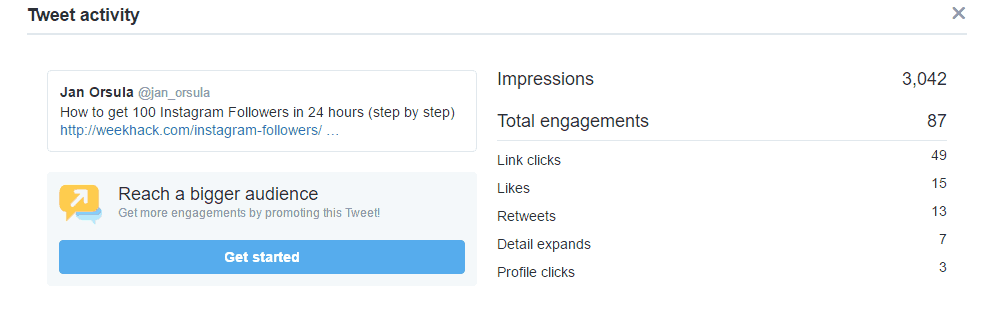
What I’m getting at is - It’s too risky to build a business on a platform you don’t own.
Do you remember MySpace? It was the most popular social media platform a few years ago. And now? Nobody cares about it.
The solution is simple, start growing your email list.
If someone gives you permission to send them an email, they are expecting to get a message from you. Email is much more personal, build connections and relationship with your audience.
And you OWN your email list. No one else will… YOU.
Two strategies to grow your email list
Let’s dive in.
Step #1: Decide what topic you are going to build your email list and business around?
Hint: If you’re struggling with choosing your topic, think about what your passion is, what are you good at? What topic are you interested in and want to help people with?
By following Mariah Coz and Bryan Harris, I’ve learned this step is much easier than most people think.
Just use the framework below.
for
Example #1: I’m going to teach how to use Instagram for small business owners.
Example #2: Bikram yoga for pregnant women.
Example #3: How to Travel the World while Studying.
The hard truth is… Getting your first subscriber is the most difficult task.
But imagine the feeling after you receive the first, second, and third email addresses.
Trust me.
It’s incredible! It’s Worth it!
List Building Strategy #1
Let’s start with the strategy called ”10 people rule” by Bryan Harris from Videofruit.com
(Be sure to decide what topic you are going to teach before you start working on the next step)
Let’s say you’re going to teach people how to travel the world on a low budget.
Step #1: Take your phone and write down everyone you were in contact with during last year. (including your mom!)
Step #2: Send them this message
Hello , How're things going?
Just wanted to let you know that I’m starting an email newsletter about travel hacking.
I’m going to publish one article per week with tips and trick on how to travel the world with low budget.
Is this something you’re interested in?
If someone responds with ‘yes’ (most of them will because that’s an interesting topic and they like you)
Reply with:
Great! What’s your best email address?
…
..
.
Every time someone gives you their email address, write it down on paper (with their name).
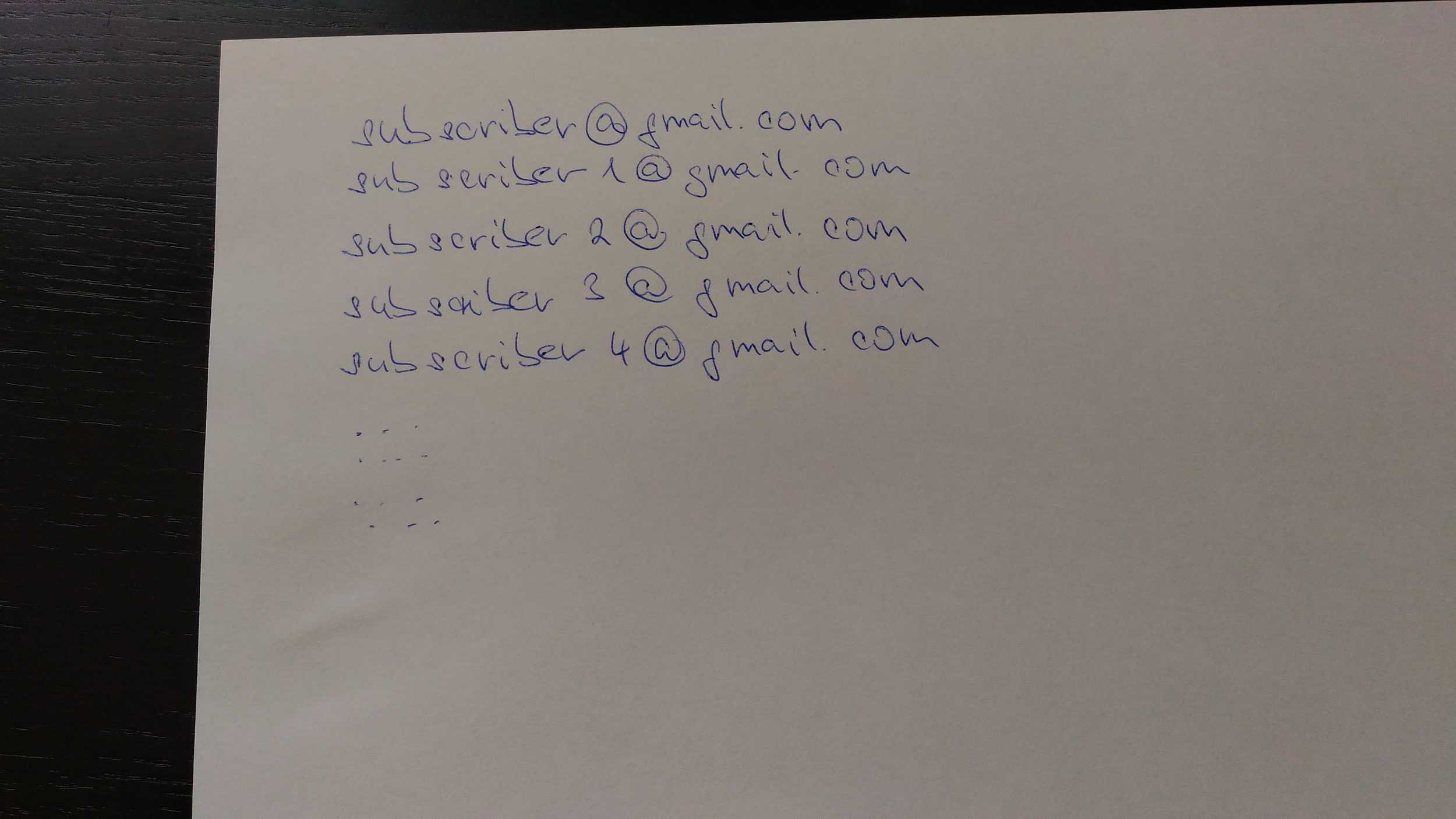
Step #3: Go through the last 100-200 emails you’ve sent.
Send them the message (mentioned above - with a few tweaks).
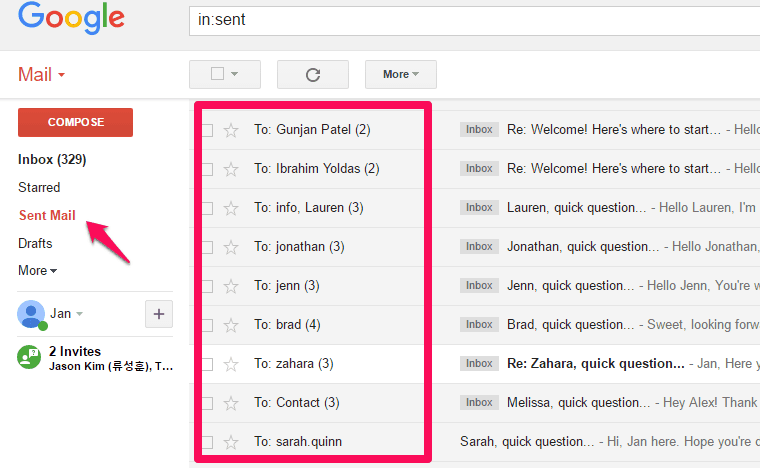
Step #4: Repeat the same process on Facebook. Make a list of your one hundred close friends.
- Say hello and start a little chit chat.
- Ask them if they’re interested in your upcoming project (use the same or similar message mentioned above).
Step #5: Go to Instagram, Twitter, LinkedIn, and etc.
Follow the same process.
Step #6: Are you active in forums, niche communities or Facebook groups?
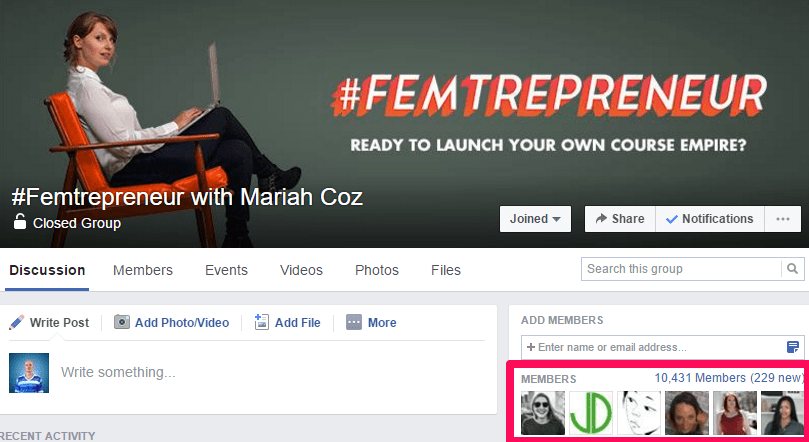
If yes, follow the steps mentioned above. Remember, people in those communities have the same interests as you, so they will more likely respond positively to your message.
That’s all, it’s really simple, right?
I was able to collect more than 1,000 email subscribers in 60 days, just by sending this simple message to my followers on Instagram.
Remember, you’re not selling anything, you’re just asking if they’re interested in hearing more from you.
Most people will likely say yes!
That being said, after implementing this strategy, a lot of people were able to collect more than 100 subscribers in less than 24 hours.
Be the next one! (and let me know about it in the comment section or shoot me an email!)
After you collect at least 100 email addresses, it’s time to set up your email service provider.
When you send a few emails, you can use your Gmail or Outlook, but when you get more people joining your list, you need something that will automate the process. (Don’t worry, it’s very easy to set up and use)
There are a bunch of email service providers.
Some of the most popular options are Kit (Formerly ConvertKit) and Mailchimp.
You can start your free trial here
...
List Building Strategy #2
When was the last time you shared an interesting article (video, slideshow, presentation, etc.) on Social media?
I guess it’s not so long…
What if I show you how to build your email list by sharing articles written by influencers such as Forbes, NY Times, or Mashable?
Sounds crazy, right?
But thanks to tools like Snip.ly or LeadGrab, it’s possible and very easy to do.
Snip.ly adds a custom call-to-action to any article or blog post on the internet, allowing you to engage your social media followers through every link you share.
For instance, you can attach a button to the page that links to your landing page or article, so that people can discover your website while they read other people’s articles.
Using these tools, you can set up even light boxes (pop-ups, scroll boxes or full-screen welcome gate) on other people’s articles as well.
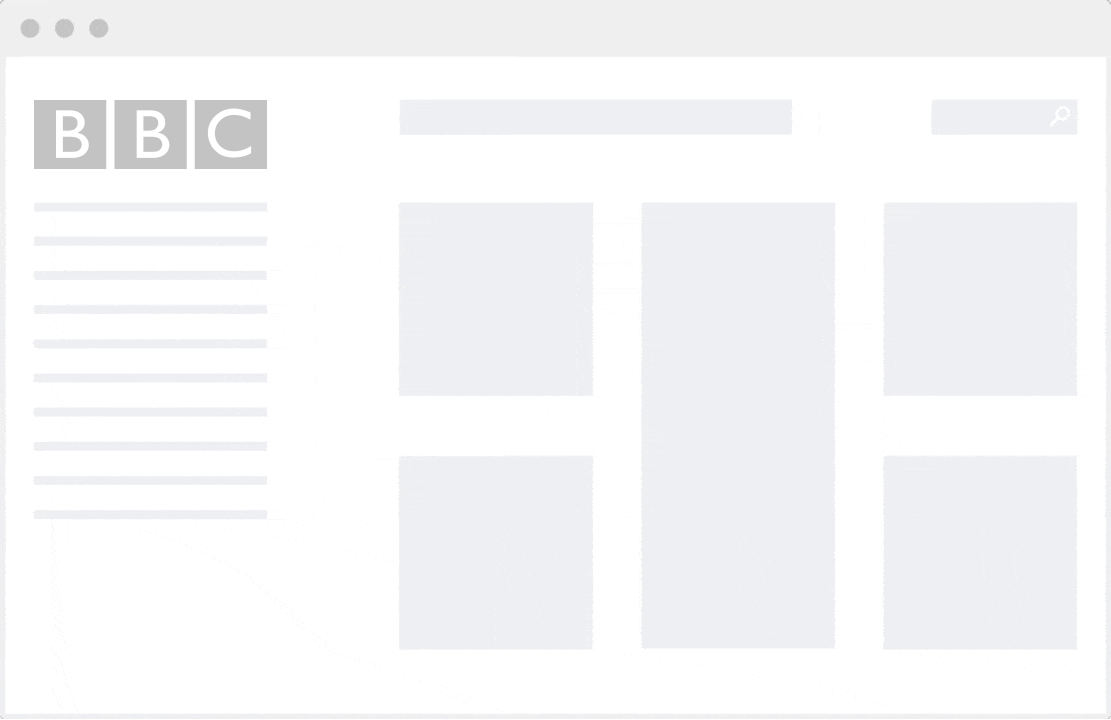
Setting up a Snip.ly
Step #1: Go to Snip.ly and create an account. (You can sign up for 14-day trial.)
Step #2: Visit the 'Call-to-Action section' in your Sniply Dashboard
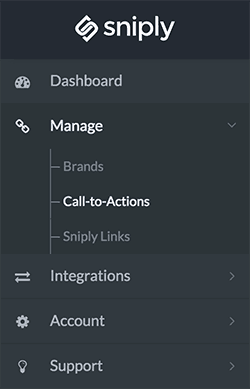
Step #3: Click on the Add New Call-to-Action in the right top corner
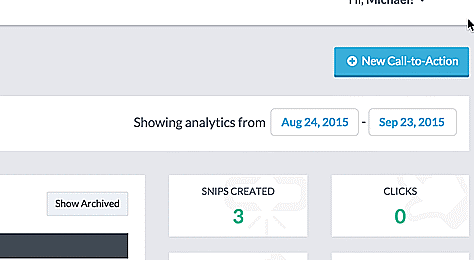
Step #4: Select an existing brand or Create a New Brand
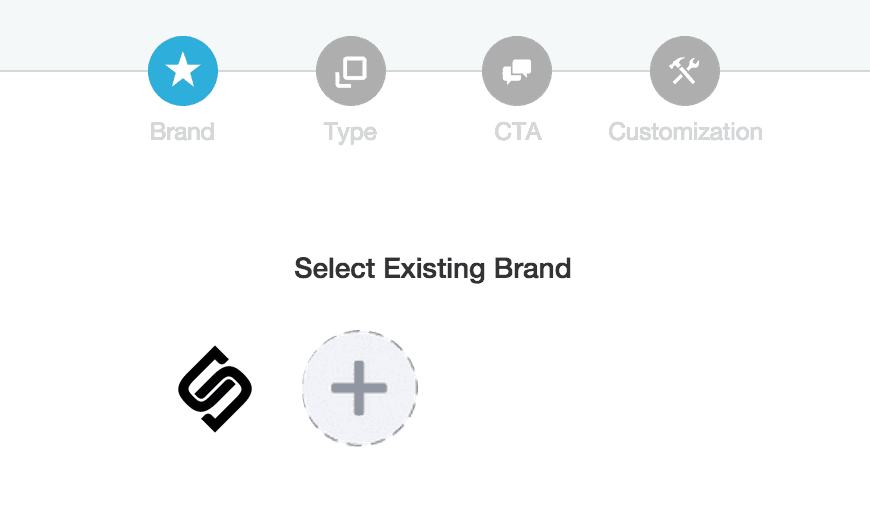
Step #5: Select the Form Type to create a Form Snip
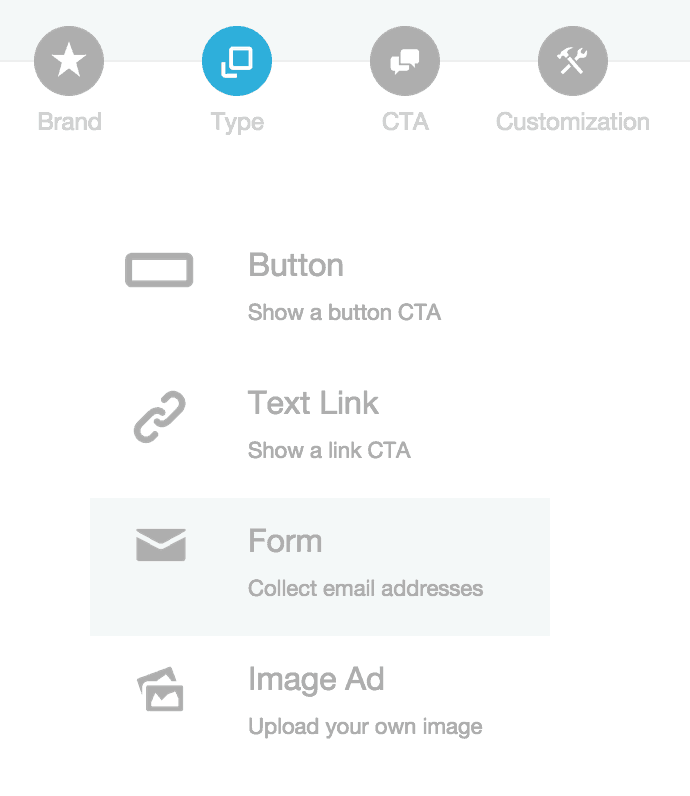
Step #6: Add your message and placeholder text in the form field. The placeholder text will disappear when a visitor types in the field
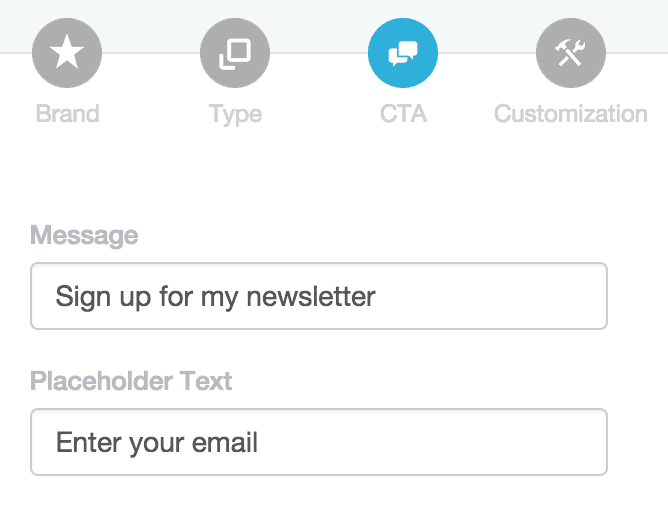
Step #7: Preview your snip and make sure it looks good. You can also customize the look and feel of your snip
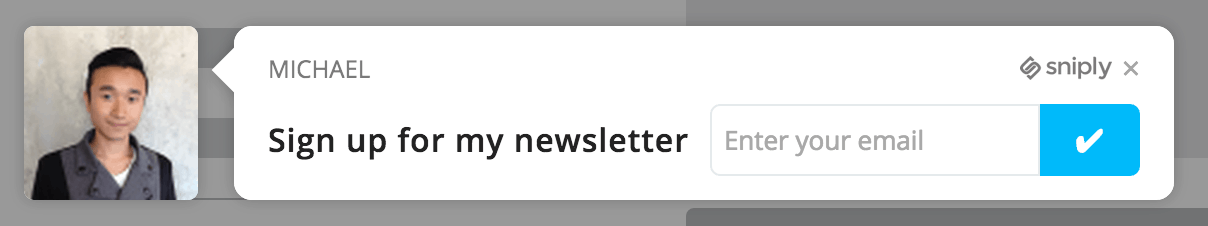
…
..
.
Done…
Email List Building Challenge
Getting your first hundred subscribers is the toughest part.
You may be thinking, 'Why would someone sign up for my updates? How can I engage with them? Where are those people hanging out?'
Don't get overwhelmed.
Follow the steps above and trust the system.
After you get your first few subscribers, you will get the momentum, and you'd want to get more and more.
Not next week, not tomorrow, take your phone and follow the steps you just learned NOW!
Action Steps:
#1 Decide what topic you are going to build your email list.
#2 Using your smartphone, write down everyone you were in contact with during the last year.
#3 Research your friends on Facebook, Twitter, Instagram, Forums, etc...
#4 Send them the message asking if they want to check out your new project.
#5 Write down their email addresses on paper.
#6 After you get one hundred people, set up an autoresponder and import your contacts.
#7 Sign up for Snip.ly and start collecting even more subscribers